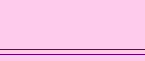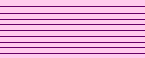Here are my instructions for making your perfect icon.
(these directions are different than some other sites directions, i think these directions are easier.)
1. First you have to chose out your doll. You can make one from this site, or request a doll from me, then work off of that. Another way is to get the
http://www.avatarpalace.net. If you get this, you can design dolls from the Prop Rooms. I will have a tutorial coming soon for the palace. You can also go to dollzmakers, make a doll, and work from there.
2. Make sure you have PaintShop Pro 7 or 8. Also download animation shop 3, because you dont really
need PSP 7. Download it at
www.jasc.comThose are just what you need here are the real directions:
1. Make a dollz, then click PrtScrn/sysRq, by the F12 button. This will save your copy your doll.
2. Get on to Animation shop 3, by getting on to Paint Shop Pro, and going to file, Other Jasc Services(or somthing like that) then click on animation shop.
3. Click Ctrl+V, the window in wich your doll was made will appear in the working area.
4. Look on the toolbar on the top of the working area for cut.
3. It will look like this: